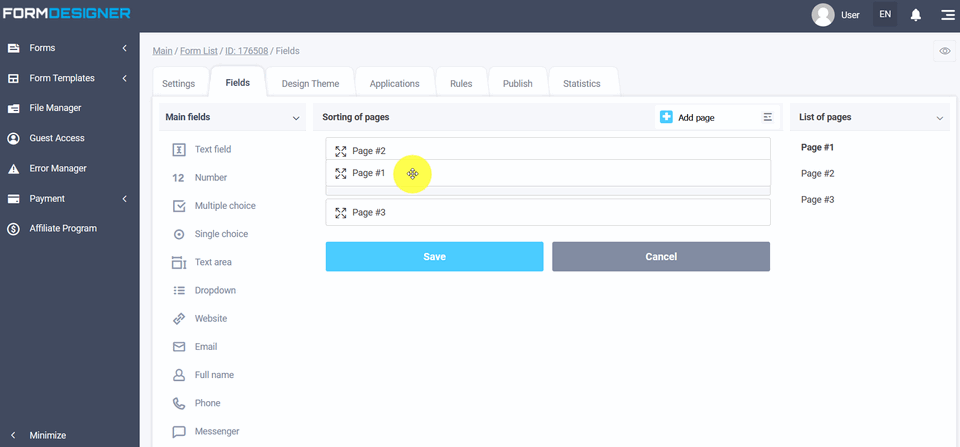To add a new page in the required form, click the "Add Page" link:
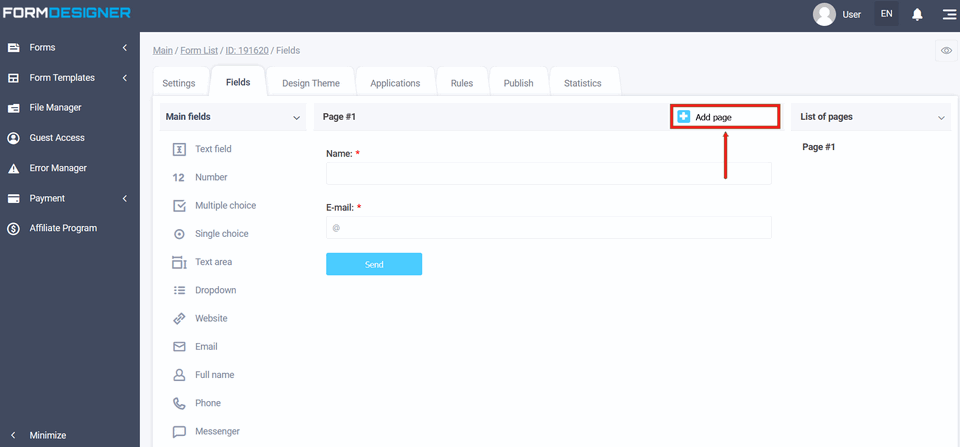
After that, a second empty page will be displayed, which you can also fill with elements:
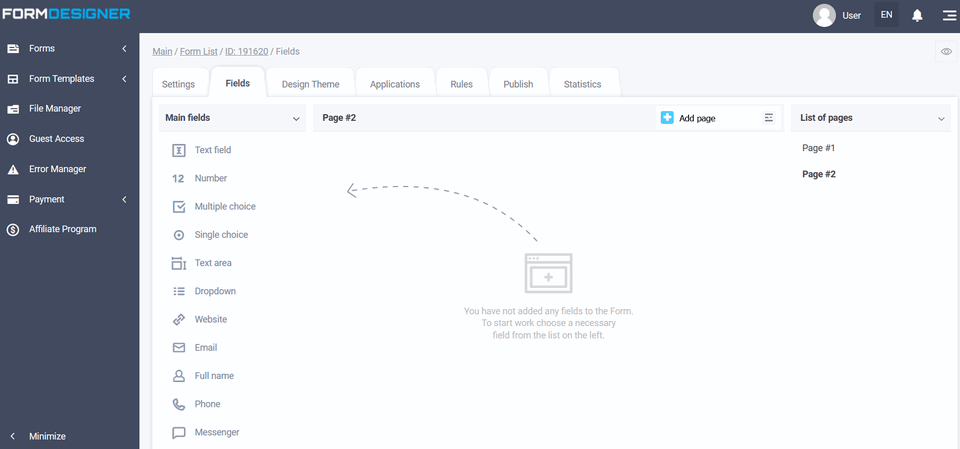
If you have the same elements on your pages, then you can simply copy the page without filling it with elements, but simply by editing the elements. To copy a page, click on the "Copy" icon next to the page:
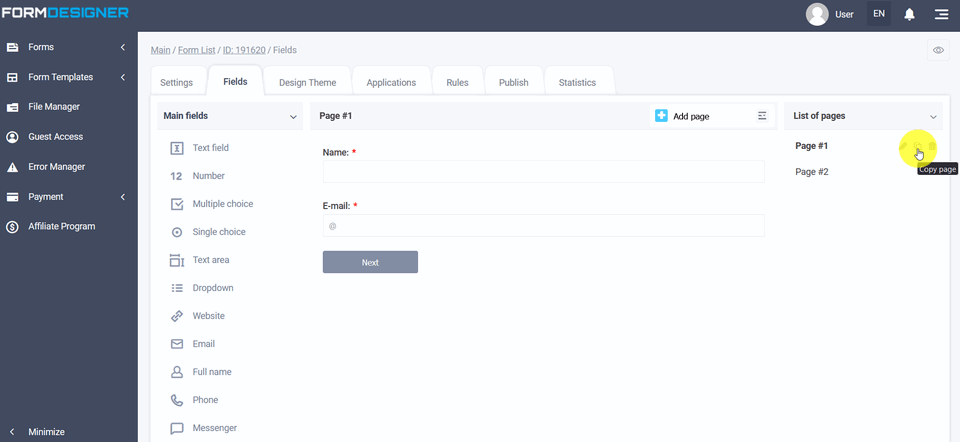
To delete a page, click the "Delete Page" icon in the form of a cross:
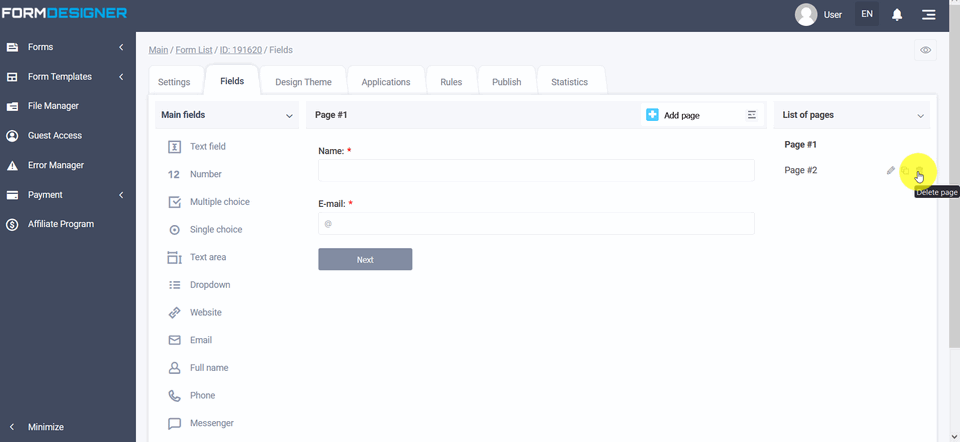
Just like the elements, you can sort the pages by clicking on the right menu and a list will open in front of you. Select "Sorting of pages":
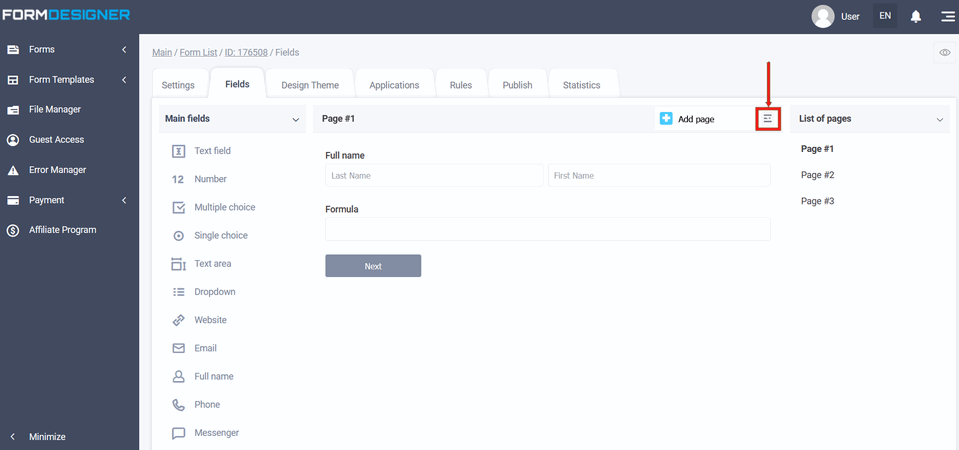
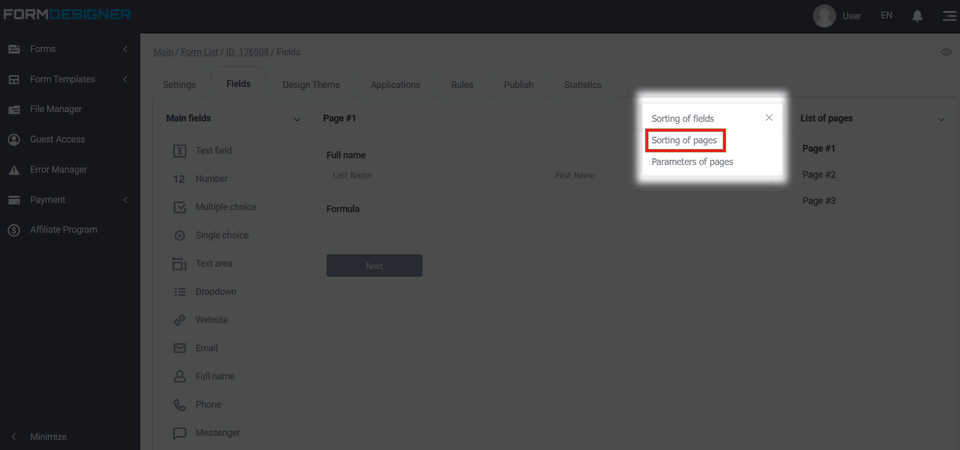
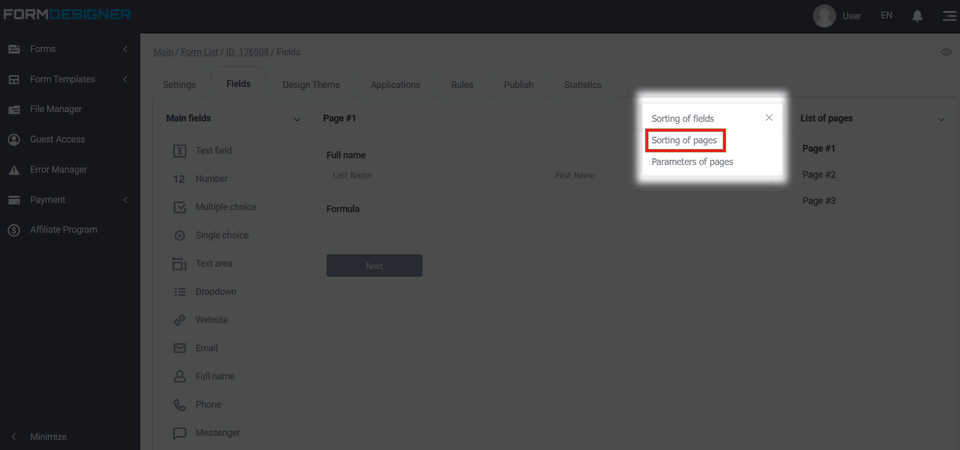
A list of pages will be displayed in front of you and you can move the pages to the desired order by clicking on the desired page, :