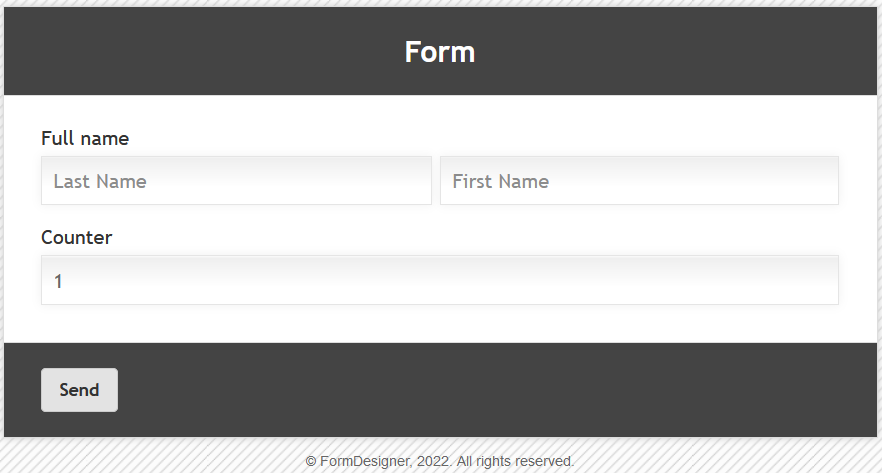The extra element "Counter" allows you to generate a unique serial number of the application. To add the "Counter" element to the form, you need to click on the selected item or drag it to the right, then you will see the added element on the right:
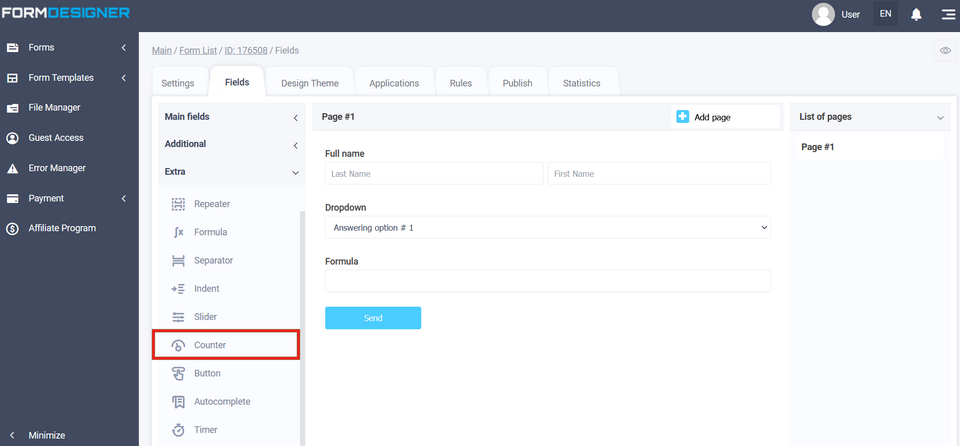
After you have added the "Counter" element, click on the "Edit" icon and a pop-up window for editing this element will open in front of you:
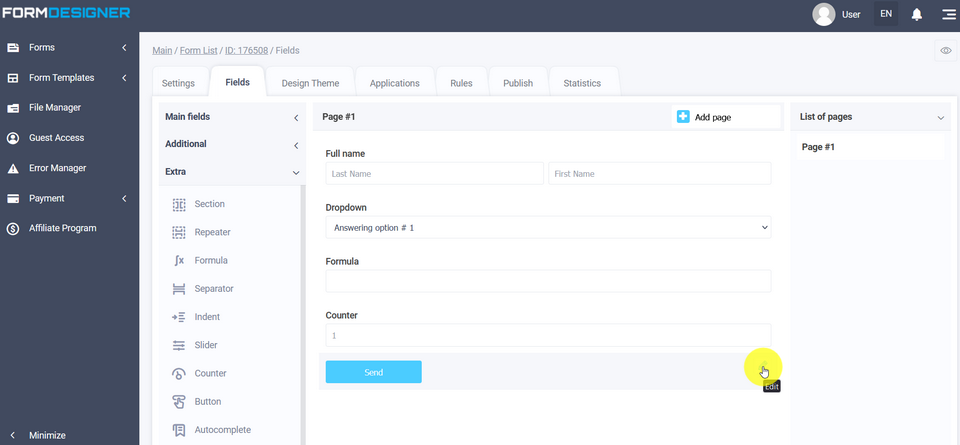
You set the current value of the counter, the step of the counter, and you can also set the number of leading zeros. By default, the counter outputs the value as an integer, but sometimes it is necessary to supplement the number with leading zeros. For example, to output the line 0001, it is necessary to specify the number 4 in the "Number of leading zeros" field. Thus, by adding this element to your form, the counter will increase by a specified step each time the form is filled out successfully. When the "Counter" element is displayed on the page with the form, the current value of the counter is displayed, which cannot be changed or edited:
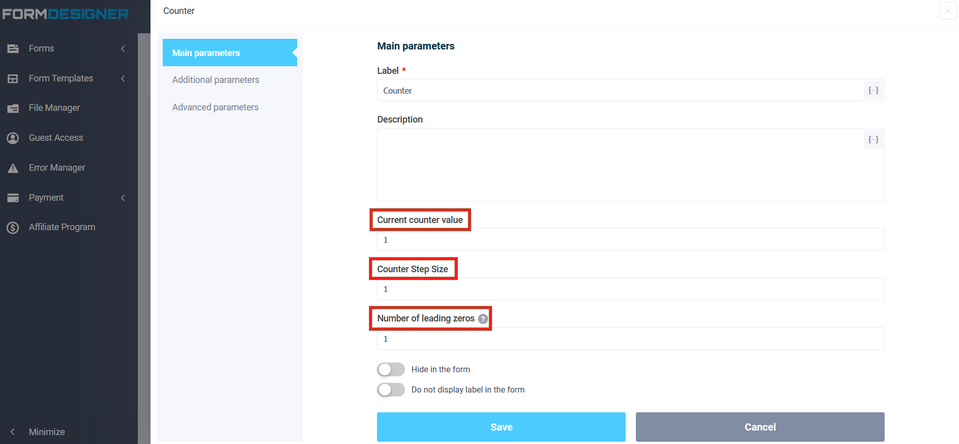
To view an already configured form, click on the "View" icon and the form will open in a new tab in your browser:
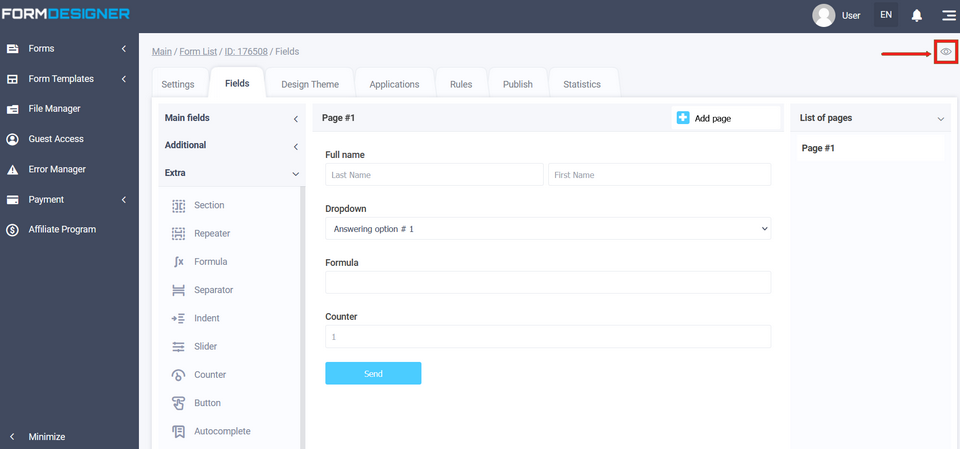
The value and description of other fields, you can see here " The main parameters of the elements".